Zombowl
A downloadable game for Windows and Linux
Buy Now$3.50 USD or more
A Halloween themed bowling game. Can you smash the Zombies, or will you become their next meal? Three levels of difficulty to test your zombie splattering skills!
Patreon supporters please use this link: https://stormdragon2976.itch.io/zombowl/patreon-access
Source code for the game is available at: https://git.2mb.codes/~stormdragon2976/zombowl
| Status | Released |
| Platforms | Windows, Linux |
| Author | stormdragon2976 |
| Tags | Horror, Short, Singleplayer |
Purchase
Buy Now$3.50 USD or more
In order to download this game you must purchase it at or above the minimum price of $3.50 USD. You will get access to the following files:
zombowl-linux-aarch64.zip 49 MB
zombowl-linux-x86_64.zip 47 MB
zombowl-windows.zip 39 MB
zombowl-source.zip 7.3 MB
Exclusive content
Support this game at or above a special price point to receive something exclusive.
Halloween 2025 Celebration
To celebrate the game's recent update, and for halloween!
Claim access4 remaining
Development log
- Minor UpdatesSep 11, 2025
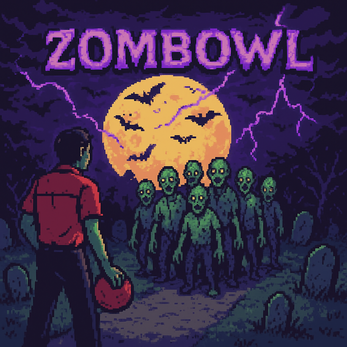
Comments
Log in with itch.io to leave a comment.
The dummy package without the patch like is used in the package for xf86-video-dummy-with-vt will cause problems with the console and X session interaction. It might be a good idea to compile it manually and apply the patch.
For setup, Stormux has a file in /etc/X11/xorg.conf.d. I don't think markdown is supported here, so the contents will probably not come out right, but here it is:
10-headless.conf
Section "Monitor"
Identifier "dummy_monitor"
HorizSync 28.0-80.0
VertRefresh 48.0-75.0
Modeline "1920x1080" 172.80 1920 2040 2248 2576 1080 1081 1084 1118
EndSection
Section "Device"
Identifier "dummy_card"
VideoRam 256000
Driver "dummy"
EndSection
Section "Screen"
Identifier "dummy_screen"
Device "dummy_card"
Monitor "dummy_monitor"
SubSection "Display"
EndSubSection
EndSection
xserver-xorg-video-dummy is the package in the Debian repository being used.
I installed xserver-xorg-video-dummy. Do you use the xorg.conf method to set x11 to use the dumby display, or a different one since that method is pretty well unsupported? Tried creating a file in /usr/share/X11/xorg.conf.d and it crashed the desktop session.
@jackf723 it does require a display. In Stormux, we use the xf86-video-dummy-with-vt package: https://aur.archlinux.org/packages/xf86-video-dummy-with-vt
Hopefully that will get it working for you.
Either this game doesn't like being run headless because Pygame, or something is wrong with the build.
I ran pip install -r requirements.txt --break-system-packages (which installed system packages in the user store rather than site packages).
Then pyinstaller on zombowl.spec.
The build appears successful. Now, I run in the Mate terminal ./zombowl.
I get the dreaded no available displays error. Even though hdmi-force-hotplug is set to 1 in the BTSpeak's /bott/config.txt. Does Pygame not work with that means of providing a dumby visual output?